For an efficient performance of a web application, cross browser testing is essential. There are numerous applications/tools available for web app testing that aid in checking web app compatibility across all browsers. To test an application on different browsers, is a tough task as we need the correct amount of resources. There are several cross browser testing tools available, each with unique features and capabilities.
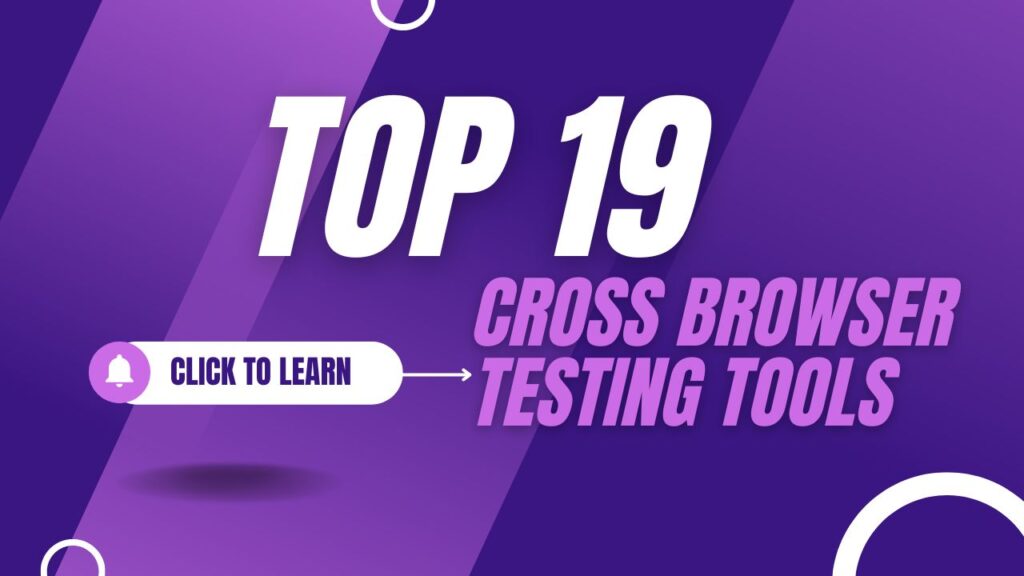
Top 19 Cross Browser Testing Tools 2023
Here are top 19 of the most popular cross browser testing tools ones:
- Ghost Lab: It offers testing for scroll bars, user clicks, reloads and input fields across all connected devices. This helps to test UI of an application. This tool has a built-in inspector which helps to discover an issue hiding somewhere in the application and fix the same quickly. This tool is available for both Windows and Mac OS, it can connect to JavaScript enabled client without the need for any configuration.
- Browser Stack: It is quite a popular live web-based browser testing tool. Browser Stack provides real browsers on real devices therefore testing on such a device offers a similar feel as that on a local machine. The preinstalled developer tools like Firebug Lite, Microsoft Script debugger are quite useful for cross-browser testing and debugging. Thus setting up browser stack helps to set up a comprehensive test environment with support for firewalls, proxies and Active Directories.
- Sauce Labs: It is among the most widely used cloud based mobile application testing platform. It allows us to run tests in the cloud on more than 260+ different browser platforms and devices. Sauce Labs helps to log recently run tests in chronological order along with information about runtime, test platform, build and their pass or fail report.
- Browser Shots: A free, open-source web application offers a compact platform for web browser compatibility testing. It has the feature distributing screenshots among team members. We can simply enter a URL and choose the browser setup we need, along with the option to choose from various screen sizes, colour, flash and JavaScript. Post request processing, we can bookmark our processing page for future reference.
- Browser Ling: This tool lets us conduct cross browser testing without installing flash or applets. One can choose from more than 80 browser combinations.
- Browsera: This tool has the ability to automatically compare each browser’s output and reporting JavaScript errors. We can test our entire site by going through the links. It has support for testing dynamic content such as AJAX and DHTML.
- MogoTest: Mogo Test helps to perform an overall analysis of our website or application in terms of providing better services to end users. We can test a page securely behind a login or firewall if we have a report of a website configured properly.
- IE Net Renderer: This tool specifically lets us test our application test on Internet Explorer 5 through 11. We need to simply type in the URL and check how the website appears in common IE versions. It is comparatively faster as it is capable of processing a large number of requests in parallel and in real time.
- Litmus: Litmus is a cross-browser and email testing tool. Once a URL is entered, the tool shows how it appears on most of the popular websites. We can add team members and clients to the ongoing testing project.
- BrowsEmAll: It emphasises on live testing, screenshots and code analytics on a local machine. It has a side by side UI dashboard allowing us to run up to 4 different browsers and mobile devices simultaneously.
- Testing Bot: This tool provides easy cross browser testing with Selenium, supporting more than 100 browsers and across all operating systems. Manual testers can handle the tests through their own browser and automation testers can do the same on the cloud by specifying the browsers that we wish to test and duration for which the tests should be run. A secure test environment lets us run tests on local machine via LAN or a server via VPN.
- Spoon: It is platform meant for Windows operating systems, to test or deploy multiple versions of beta or legacy web browsers without the need to maintain virtual machines. We simply need to install a plugin, select the browser on which we want to run the test and it launches the browser instantly. It is sandbox model, therefore we can run multiple applications side-by-side without much conflict or dependencies.
- Selenium: Its an open-source tool that allows you to write scripts in various programming languages (Java, C#, Python, Ruby, etc.) to automate web browsers.
- Selenium Grid can run parallel tests on different machines against various browsers.
- LambdaTest:
- Cloud-based cross-browser testing platform.
- Offers manual and automated testing capabilities across various browsers and operating systems.
- CrossBrowserTesting (by SmartBear): Allows manual, visual, and automated testing across 2050+ real desktop and mobile browsers.
- TestComplete: An automated UI testing tool by SmartBear that supports cross-browser testing. It allows testing in multiple browsers and versions simultaneously.
- IE NetRenderer: It allows you to check how a website is rendered by Internet Explorer 7, 8, 9, 10, and 11. Its useful for designers and developers to ensure compatibility with older versions of IE.
- Playwright: An open-source node library by Microsoft for automating browsers (Chromium, Firefox, and WebKit) via the native debug protocols. Supports multiple languages and offers capabilities like capturing screenshots, creating custom devices, and intercepting network activity.
- Cypress: An end-to-end testing framework that makes setting up, writing, running, and debugging tests easy. While it primarily focuses on modern browsers, it’s a powerful tool for web application testing.
Factors for Selecting Cross-Browser Testing Tools
When selecting a cross browser testing tool, consider factors like:
- The range of browsers, versions, and devices you need to support.
- Whether you prefer cloud-based or on-premises solutions.
- Integration capabilities with other tools in your development and testing pipeline.
- Budget constraints.
- The need for manual versus automated testing capabilities.
Remember, no tool will cover every scenario, so it’s essential to choose one that best fits your specific needs and possibly combine tools when necessary.
FAQ’s:
#1: What is Cross Browser Testing?
Cross-browser testing ensures that web applications and websites function correctly across different browsers and devices. Several tools are available for cross-browser testing, each with unique features and capabilities.
#2: Are there free tools available for cross-browser testing?
Yes, tools like Selenium and Browsershots are open-source and free. However, some cloud-based services might offer limited free tiers or trials.
#3:What’s the difference between cloud-based and on-premises cross-browser testing tools?
Cloud-based tools, like BrowserStack or Sauce Labs, allow testing on a wide range of browsers and devices hosted on the cloud. On-premises tools require you to have the browsers and devices available locally or within your organization’s infrastructure.
#4:Can I automate cross-browser tests?
Yes, many tools like Selenium, Sauce Labs, and LambdaTest support automated cross-browser testing. Automation helps in ensuring consistent testing across browsers and devices without manual intervention.
#5: How do I choose the right cross-browser testing tool for my needs?
Consider factors like the range of browsers and devices you need to support, integration with other tools, budget, and whether you need manual or automated testing capabilities.